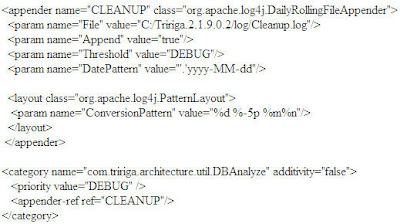
Be sure to set the File Value parameter to point to the directory you want the log file to be created in. You should probably use the same path as the existing appender in the log4j file. You will probably need to restart Jboss/Weblogic for the change to take affect. The result will be a cleanup.log file that will show you messages similar to the ones below:
DEBUG DBAnalyze - Clean up - Setting Cleanup Batch size to 900
2008-01-17 20:04:41,963 DEBUG Deleted 900 runtime process only WF Templates and associatated data
2008-01-17 22:13:48,040 DEBUG Deleted 900 runtime process only WF Templates and associatated data
No comments:
Post a Comment