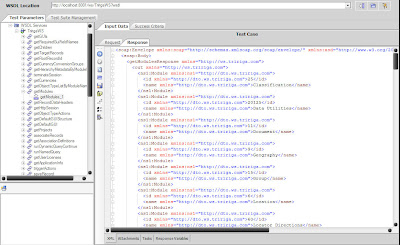To use the product, enter your WSDL location (i.e., http://yourServerName:8001/ws/TririgaWS?wsdl) and click on the Capture WSDL button. You will see a screen that looks like this:
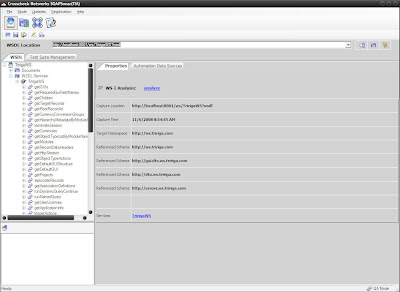
To execute a method use the tree on the left to drill into it. Once the method is selected look at the schema fields on the request, enter any required data (depending on the method you are calling), set the authentication to use your API user, and click execute.
In the example below, I executed getModules which has no required input. The screen show shows the response from the server.