Add the following fields to your business object using Find:
- triLanguageLI
- triFormLabelSY
- triBusinessObjectLabelSY
- triRecordNameSY
- triProjectNameSY
- triRecordStateSY
- triCreatedSY
- triModifiedByTX
- triModifiedSY
I also like to include spec_id which is:
triRecordIdSY
For the Modified By field to work, you will have to perform a few additional steps:
- Create a new association to the triPeople module, triPeople business object with an association string of Auto Recorded By and a reverse association of Auto Recorded.
- Set the triModifiedByTX field to be a locator field. Locate using triPeople, Auto Recorded By and map to triNameTX
- If your object has a sub action that calls xxBusinessObjectName - Synchronous - Permanent Save Validation, it will call the xxBusinessObjectName - Synchronous - Module level business rules workflow which will update the Modified By field. If not, you will need to write workflows to update this field on any given state transition
Publish the Business Object then open the GUI builder. Create a new tab called xxSystem and a new section under that tab called xxRecordInformation. Add the above fields to the layout as shown below and Publish the GUI.
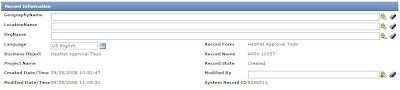
If you are using triModifiedByTX, don’t forget to include a locator query on the Modified By field.
No comments:
Post a Comment