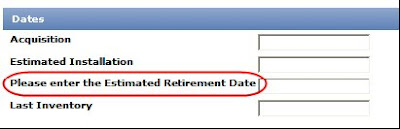
To solve this issue an break sequence can be added to split the label to multiple lines as shown below.
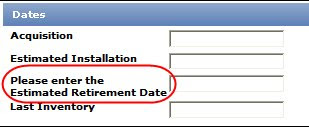
Here are the steps:
- In tririgaweb.properties, remove "<", ">" and "&" from the EXCLUDE_CHARACTERS line. It should look like this: EXCLUDE_CHARACTERS={
- Save tririgaweb.properties. Make the same changes on your process server, if applicable
- Restart Jboss, Weblogic or WebShpere on all app and process servers
- In the GUI Builder, Revise the GUI, select the field and edit the label as shown below by inserting a break sequence where you want to split the label

- Apply the changes and Publish the GUI

No comments:
Post a Comment